You will be mostly following the official instructions here:
… except for specific instructions on the next pages. While your host computer is installing Ubuntu on your Frankenwallet memory stick, follow along the next few pages either:
- on a mobile device (turn sideways for the screenshots!), or on a second computer if you can borrow one.
- (for experienced Linux users only) from the next few pages saved (complete, with images) into your "host folder" - which you will be able to open from your Files (file manager) application in a separate window during the Ubuntu installation procedure and during the first boot of your Frankenwallet.
You should not browse the Internet during the Ubuntu installation… nor should you ever use the browser when booted from the Frankenwallet… unless you have made a conscious choice to drop the security level!
Let's begin creating the Frankenwallet 🤓
➤ Shut your host computer down.
➤ As a security precaution, disconnect any USB cables to mobile devices from the computer (even if you think they're just charging). It is not necessary to disconnect any Internet connections yet.
➤ Attach your new Frankenwallet drive to one of the USB ports.
➤ Insert your Ubuntu media (usually another USB drive to another USB port).
➤ Reboot the computer from the installation media. You should eventually get to a graphical screen where it will ask you "Try Ubuntu" or "Install Ubuntu" — select Install Ubuntu:
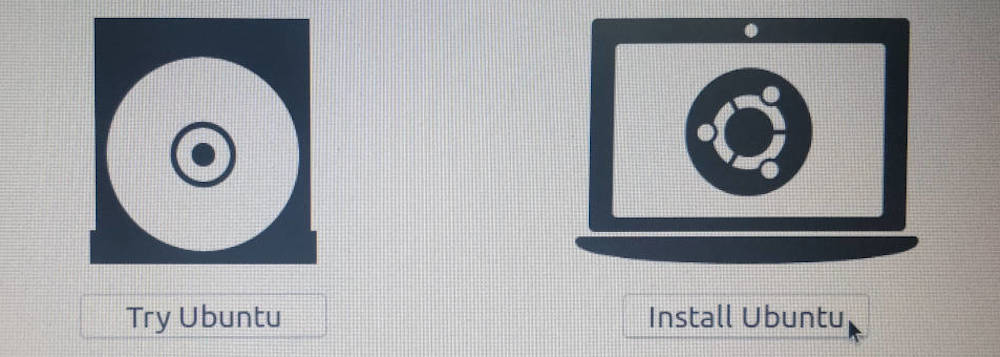
If you get stuck at any point before you see this screen, seek help according to the type of computer you have… these problems are beyond the scope of this manual.
➤ Follow the Ubuntu Desktop standard installation procedure: most importantly, with all the selections on the next page.
- It's not necessary to also follow the official Ubuntu instruction as well unless you need help.
